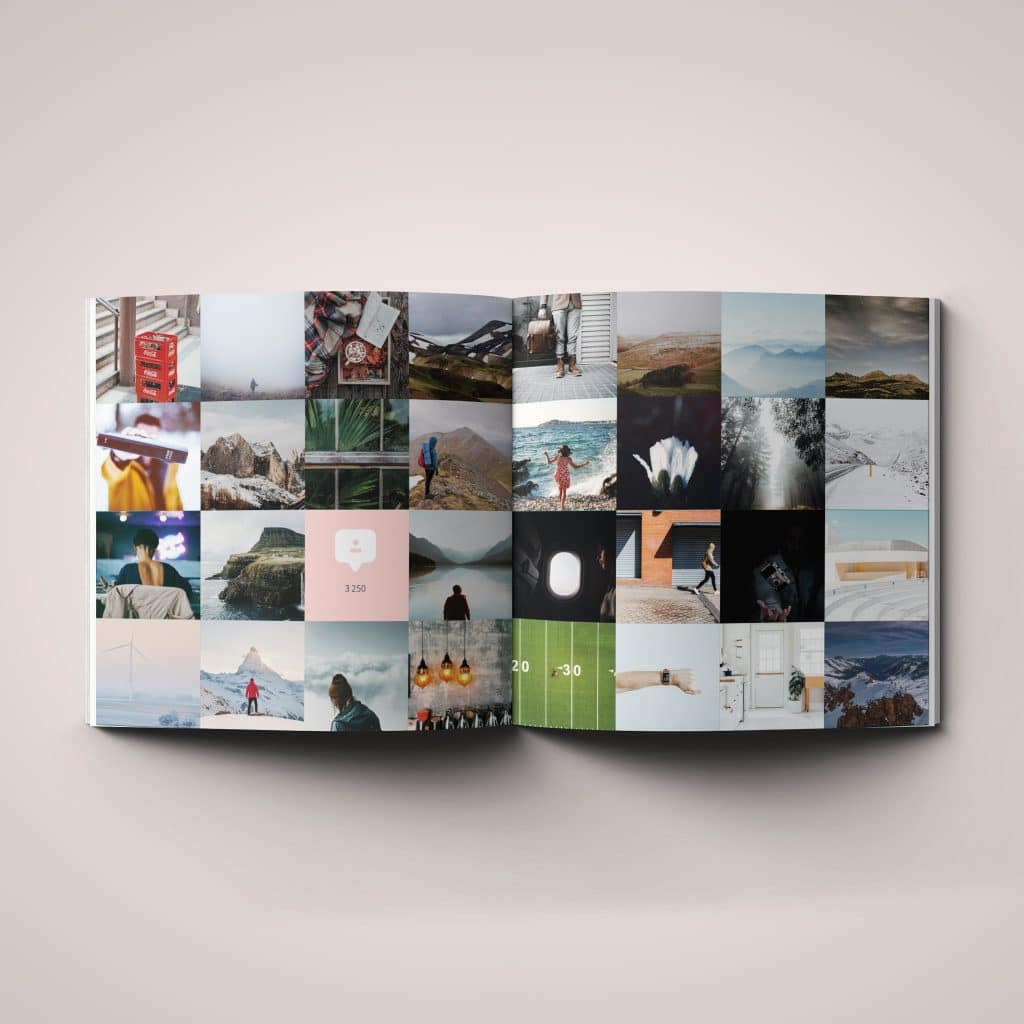BlookUp allows you you create gorgeous paper book from your Facebook and Instagram content. Your book could be ready in minutes with these simple steps.
- On our site, select whether you want to create a Facebook book or an Instagram book.
- Then by clicking ‘see my book’ , you will be taken to the window where you connect your social media account and select the dates you wish to cover. Note, the maximum pages per book is 300.
- If your page contains years go content, acceding 300 pages do not worry. Simply add the first volume to the library and add the rest of there content to a second or third volume.
- Now the best bit – personalise your book! Once BlookUp has generated your book you will be taken to an edit page where there is numerous options to edit your book to your taste. Use the ‘looks’ tab the edit the colours text and photos on the cover or use the ‘contents’ tab to edit the layout of your posts and make sure each post is presented exactly how you want.