Blookup offers you an automatic and fast layout of your blook content. It allows you to customize your blook according to your tastes and preferences before ordering it.
The customization tools
You can customize your blook using three tools with a series of features. These are:
Content :
This tool allows you to act on the selection of your content. In other words, it allows you to decide which publications you want to see in your book, to organize the selection of your content, to add or remove new elements. This tool also allows you to modify your text or caption.
Appearance :
This tool is used to customize your cover by changing the color, title, cover photo, font, etc. It also allows you to add a summary to your book, change the cover format (soft or hard) or the book format (single or album).
Preview :
This tool allows you to save your changes. Once your blook is created and customized, the next step is to validate your order. It will be regenerated with the final changes and give you the hand to order it.
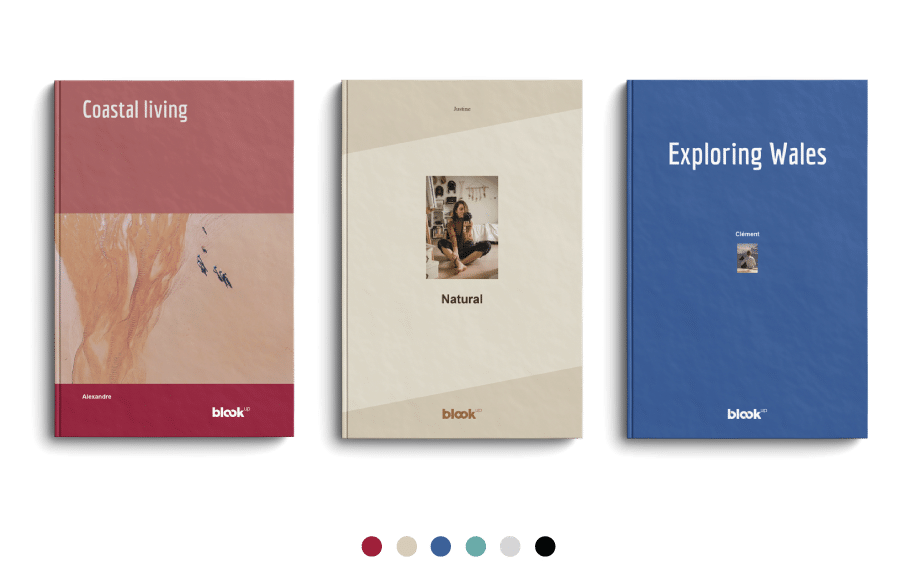
Start importing your book now and customize to your taste to please yourself or your loved ones.
