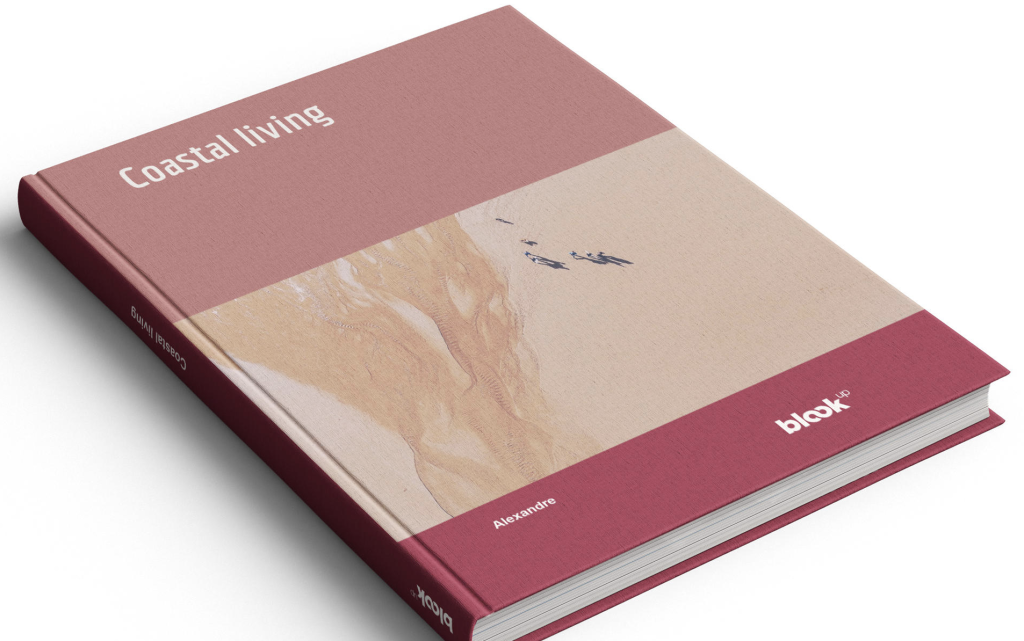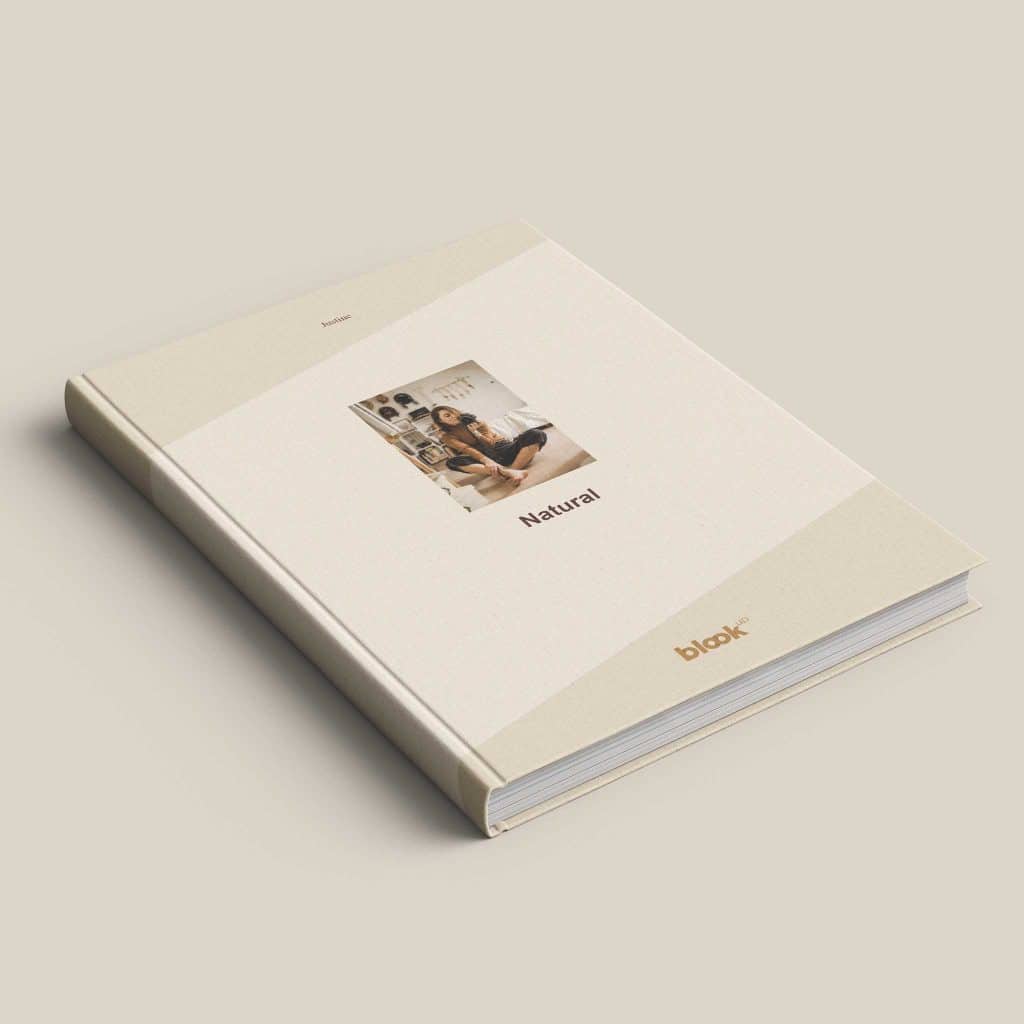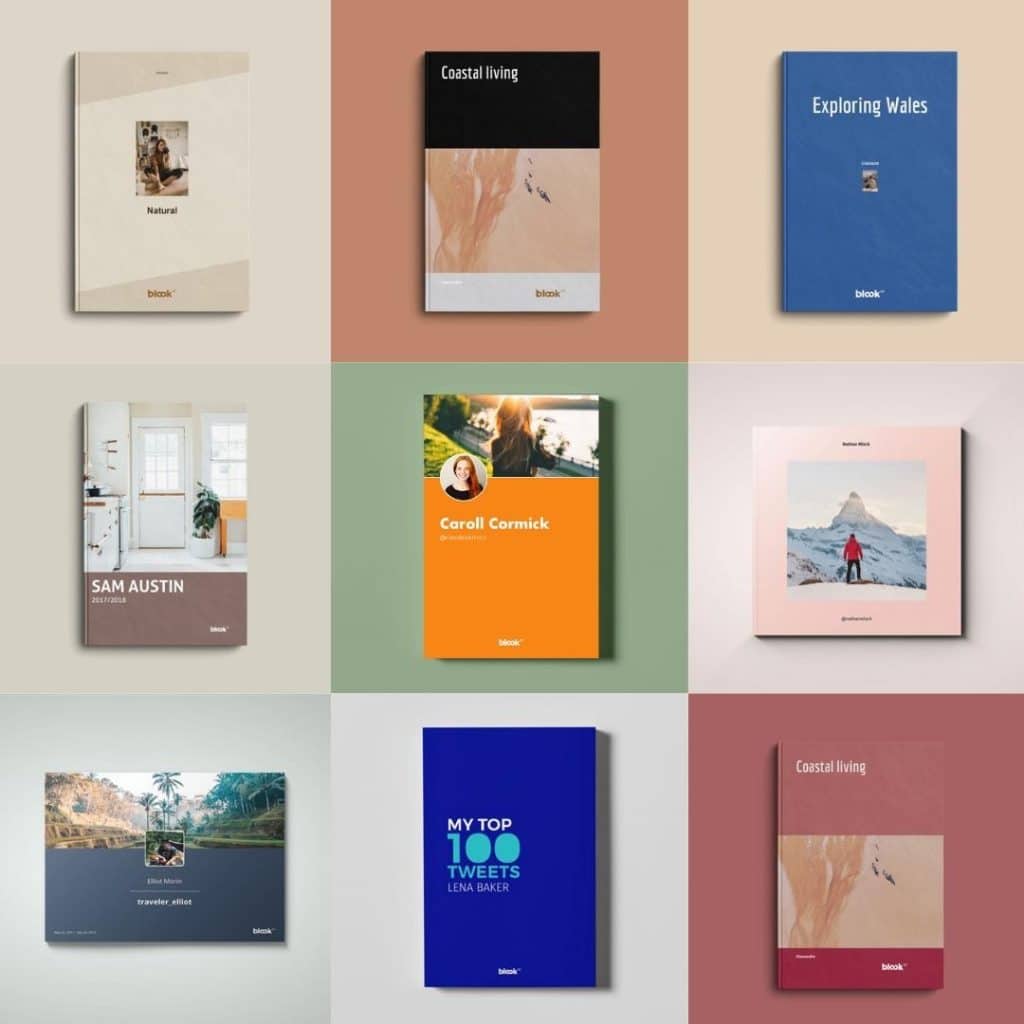Are you wondering where we got the name ‘BlookUp’? … blog + book = Blook
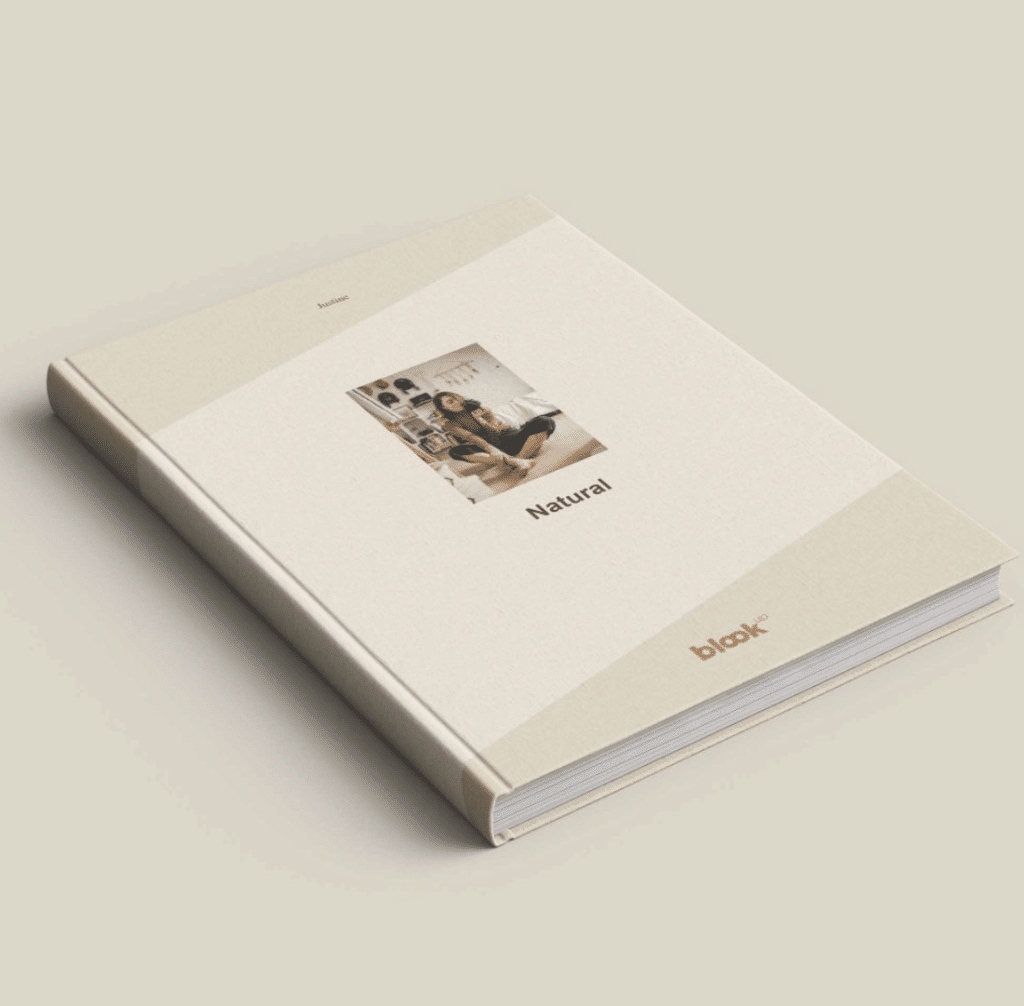
At BlookUp we have been turning clients blogs into gorgeous handheld books for 14 years, and we printed for thousands of happy bloggers. While we admit that the digital blog can be a great tool, nothing compares to reading a physical book.
Not convinced? Here are 3 reasons why we believe in the Blook:
The pleasure of reading a physical book
In a world which is becoming more and more digital, sometimes being able to read a physical book can be so relaxing. We already spend so much time in front of a screen. Whether it be for work or aimlessly scrolling on social media, all this screen time is not good for us. Therefore, at BlookUp we believe we should be able to look back on our blogs and memories, while taking a break from our screens. It cannot be denied that holding a real book and turning paper pages is so much more relaxing than scrolling through your blog on a screen. Everyone could benefit from a break from the digital world.
Enjoy your blog with your family
Due to this digitalisation of the world we live in, the older generation and young children are often left out. Without having physical copies of photos or blog entries, it can be difficult to share these with older members of you family who are unsure of the digital world, as well as young children who are yet to have access. Avoid the difficulties of trying to get your grandchildren or toddlers to understand the blog while crowded round a screen and just show them the book. This also brings back the family experience of flicking through a memory book or photo book, which is becoming less and less popular today.
Showcase your work
We know that bloggers put a lot of time, work and love into their blogs. That’s why we believe having a physical representation of what you’ve created is so important. Your blook is something you can hold, show-off and be proud off. As we use state of the art printers at BlookUp and create chic, stylish looking books we’d highly recommend placing this on show in your home.